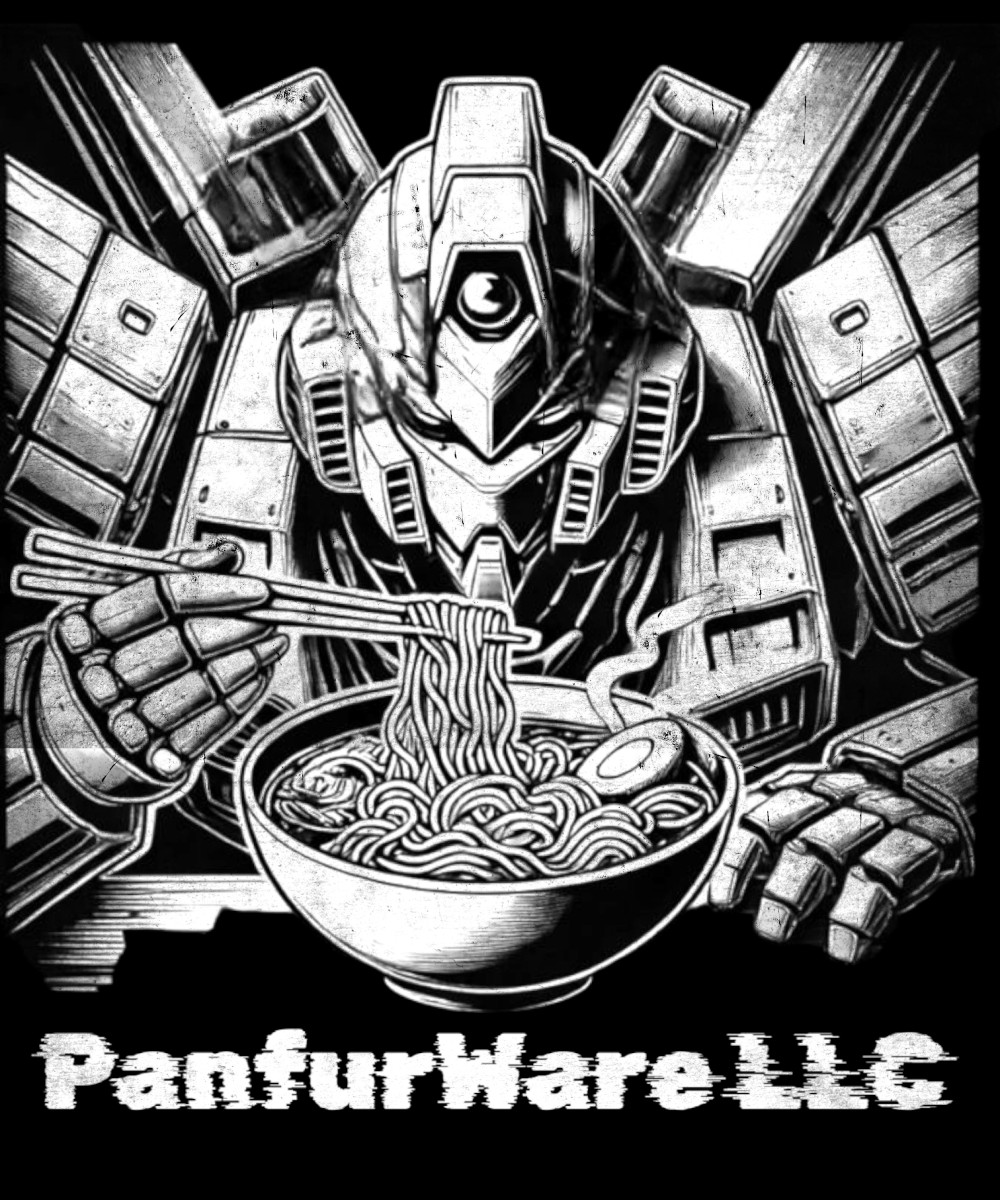As an artist, connecting with your audience is more than just performing live on stage. Keeping the momentum going after your shows is crucial to deepening fan engagement and promoting future performances. Apple Music for Artists has introduced a new feature that allows you to do just that: transform your live setlists into curated playlists. This tool offers a seamless way to keep fans engaged, promote upcoming events, and amplify your presence on one of the world’s most popular music streaming platforms.
Here’s how you can turn your setlists into playlists and why it’s a game changer for musicians of all levels.
Why Turn Your Setlist into a Playlist?
After the energy of a live show, fans often want to relive the experience. By transforming your setlist into a playlist, you’re giving them the chance to do just that—reconnect with the vibe and emotion of the concert at any time. Not only does this keep your music fresh in their minds, but it also creates an ongoing connection with your audience, offering a way to relive the highlights of the night.
Moreover, it’s a great opportunity for new listeners who couldn’t attend the show to discover what they missed. They get a taste of your live performance energy, and it may entice them to come to future events. Playlists can become powerful promotional tools, whether you’re ramping up for a new tour, announcing shows, or releasing new music.
How to Create a Playlist from Your Setlist
Apple Music for Artists makes this process straightforward. Here’s a step-by-step guide to creating and publishing your setlist playlist:
- Gather Your Setlist: After the show, make a list of the songs you performed. This could include originals, covers, or remixes, depending on what you played live.
- Sequence the Tracks: The order in which you performed the songs matters. Sequence them as they were played in the show to help fans relive the experience authentically.
- Customize the Title: Make your playlist stand out by giving it a creative, relevant title. For instance, you could name it after the show or tour it was part of, or add something that reflects the vibe of the concert.
- Publish to Your Artist Page: Once your playlist is set, you can publish it directly to your Apple Music artist page. This will make it accessible to fans right where they listen to your music.
Promote Your Playlist on Social Media
After you’ve created your setlist playlist, it’s time to let your fans know about it. Apple Music for Artists makes it easy to share your playlists directly to social media platforms. Promoting the playlist on your social channels is an excellent way to keep the post-show buzz going and encourage your followers to stream the songs from your set. You can use this feature to build anticipation for future events as well.
For example, if you have an upcoming concert, post the playlist from a recent show to give fans an idea of what they can expect. It’s also a chance to create hype by sharing exclusive content tied to that performance—behind-the-scenes footage, photos from the night, or a short video message thanking the audience for their support.
Engage Your Fans and Boost Streams
Turning your setlist into a playlist is more than just a cool feature—it’s a smart way to engage your audience, promote your shows, and boost your streams. Fans are always looking for more ways to interact with the artists they love, and this tool provides an organic way to keep them involved with your music.
By continuously updating your Apple Music artist page with fresh playlists, you’ll keep your fans hooked and engaged while encouraging them to attend your future performances.
------------------------------------------------
We use AI GPT Chatbots to help with our content and may get some things wrong.
-------------------------------------------------