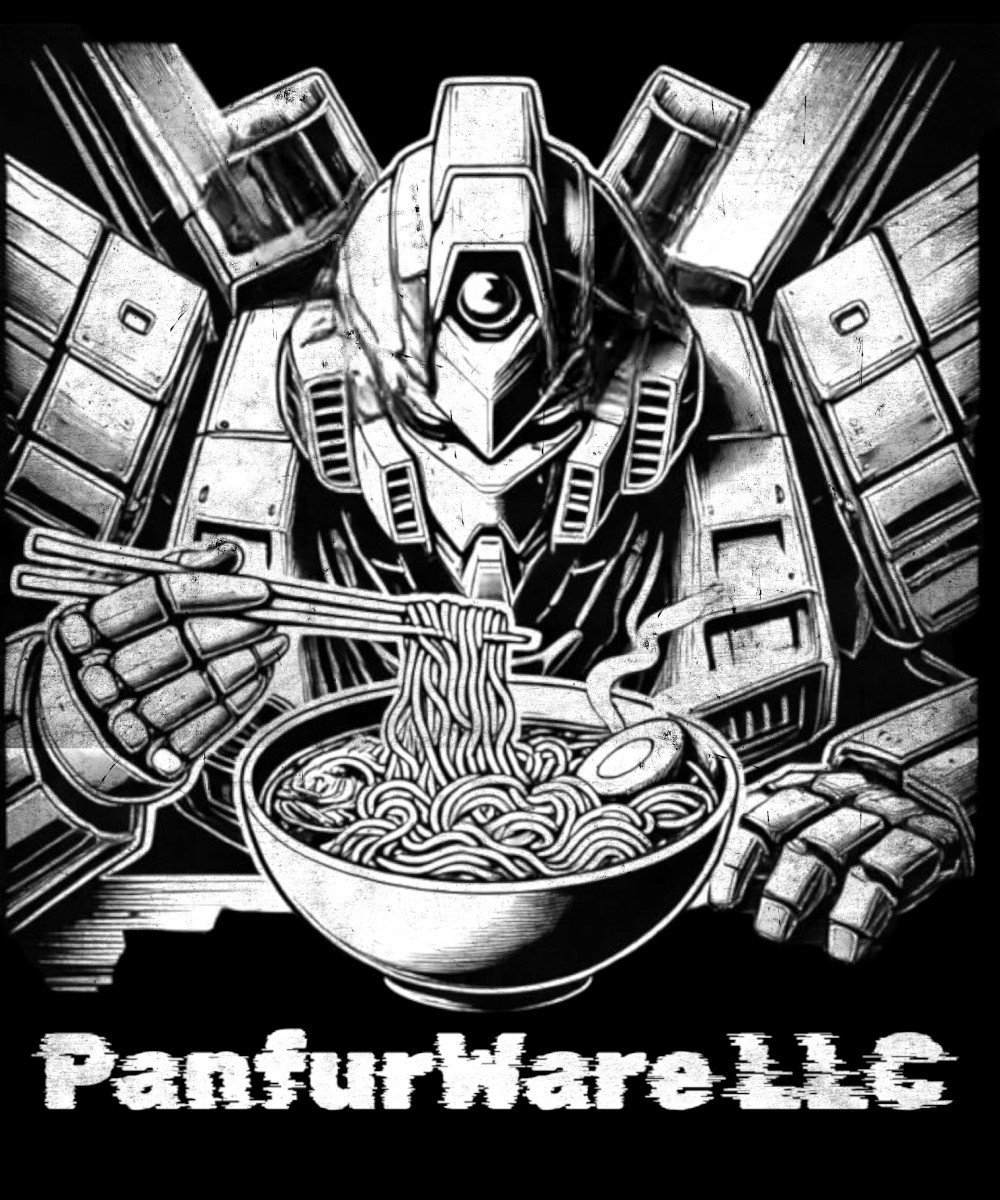
Are you frustrated by a device that is constantly running out of space? With our modern smartphones capturing stunning high-quality videos, it’s no wonder storage fills up quickly. The newer your device, the bigger your videos become due to advanced camera technologies and higher resolutions. Today, we’ll explore why your videos take up so much room and how you can regain that precious space by managing and deleting high-quality videos you no longer need.
Why Do High-Quality Videos Take Up So Much Space? 🔍
As smartphone technology evolves, so does the quality of the video content we capture. Newer devices are equipped with powerful processors and advanced sensors that allow you to record in ultra-high definition. Here’s what you need to know:
- Higher Resolutions: Modern smartphones support 4K and even 8K resolutions. Higher resolution means each frame has more pixels, and each pixel contains more data.
- Improved Frame Rates: With frame rates increasing to 60 frames per second or more, the number of frames captured in every second is higher. More frames result in smoother motion but also larger file sizes.
- Enhanced Bit Rates: To maintain clarity, high-quality videos use higher bit rates. This ensures every detail is preserved, but it also results in significantly larger file sizes.
- Advanced Compression Algorithms: While newer devices use sophisticated compression techniques, the raw quality remains a priority. Even the best compression won’t reduce file sizes to what older, lower-quality recordings might have produced.
In essence, as your device gets newer, your videos are built to impress with detail and clarity – and that extra data quickly adds up!
How to Regain Storage Space by Deleting Unnecessary High-Quality Videos 💾
Over time, you might accumulate many videos that you no longer need, taking up valuable storage space on your smartphone. Whether you’re using an iPhone or an Android device, here are some effective ways to manage and clear out those files.
For iPhone Users
- Review Your Video Library:
Open the Photos app and navigate to the Albums section. Look for albums labeled “Videos” or “Recents.” Scroll through and decide which videos are worth keeping. Consider saving a backup of precious moments to your computer or cloud storage before deleting. - Use the “Optimize Storage” Feature:
iPhones have a built-in feature called “Optimize iPhone Storage.” This setting automatically replaces full-resolution photos and videos with optimized versions when your device is low on space. To enable this:- Go to Settings > Photos.
- Enable Optimize iPhone Storage.
This can significantly reduce the storage footprint while still keeping your memories accessible.
- Delete Large and Unwanted Videos:
If there are videos that you can live without, simply tap “Select” in the Photos app, choose the videos you want to remove, and then tap the trash icon. For a more permanent solution:- Navigate to Albums > Recently Deleted.
- Tap Select and then Delete All to free up space immediately.
- Consider Third-Party Apps:
There are several apps available on the App Store that help you analyze your media library for file size and duplicates. These tools can help you quickly identify which videos are the largest and easiest to delete without affecting your most cherished memories.
For Android Users
- Access Your Gallery or Files App:
Open your default Gallery or Files app and navigate to the video section. Android devices often organize videos by date or album, making it easier to review what you have stored. - Use Google Photos Backup and Free Up Space:
If you’re using Google Photos, take advantage of the “Free Up Space” feature. This tool identifies media that has already been backed up to the cloud and suggests deletions to save space on your device. To use this:- Open Google Photos.
- Tap on your profile picture.
- Select Free Up Space and follow the prompts. This way, you retain your videos in the cloud while reclaiming local storage.
- Manually Delete Unwanted Videos:
Just like on an iPhone, manually review and delete videos that you no longer need:- Long press on a video in your gallery to select it.
- Tap the trash icon to delete.
- Remember to empty your “Trash” or “Recycle Bin” to free up the space permanently.
- Leverage Storage Manager Tools:
Many Android devices come with built-in storage manager tools. These tools scan your device and highlight large files or rarely used media. By regularly using these features, you can ensure your device stays clutter-free. Look for options in Settings > Storage to see recommendations.
Why Delete High-Quality Videos? The Benefits of a Clutter-Free Device
Improved Performance and Speed ⚡
A device burdened by excessive storage usage can slow down over time. When you have limited free space, the operating system may struggle with processing tasks, leading to lags and performance issues. Freeing up space by deleting unnecessary videos can result in a noticeably faster and more responsive smartphone.
More Room for New Memories 📸
High-quality videos are awesome for preserving memories, but if your device is full, you might miss out on capturing new moments. By managing your storage efficiently, you ensure that there’s always enough room for those spontaneous, beautiful videos you want to capture.
Easier Backup and Data Management 🗂️
Managing fewer files means your backups become simpler and quicker. Whether you’re using cloud storage or external drives, a smaller library means less time spent waiting for files to transfer and a more organized digital life.
Enhanced Battery Life 🔋
Believe it or not, having ample free space on your device can also impact battery performance. When your phone’s memory is nearly full, background processes work harder, sometimes draining battery life faster. Clearing out unused videos can indirectly help improve battery longevity.
Pro Tips for Long-Term Storage Management
- Regularly Review Your Media:
Make it a habit to review your video library periodically. A monthly or bi-monthly clean-up session can prevent storage issues before they become a major hassle. - Invest in Cloud Storage:
Services like iCloud, Google Photos, or Dropbox are excellent for offloading your high-quality videos. By keeping a backup in the cloud, you can safely delete local copies without the fear of losing your memories. - Use External Storage Options:
For Android users, consider using SD cards if your device supports them. This allows you to expand your storage capacity and move high-quality videos off the internal memory. - Compress Videos:
If you’re not ready to delete your videos, consider compressing them. There are numerous apps available that can reduce the file size without compromising too much on quality. This method helps you retain the video while saving space. - Automate Backups:
Use apps that automatically back up your media files to the cloud. This not only saves time but ensures that your videos are safely stored elsewhere, allowing you to delete them from your device without worry.
Understanding the Impact of Device Upgrades on Video Sizes
Newer smartphones come with enhancements that make your videos larger by design. As technology evolves, manufacturers prioritize better image quality, smoother frame rates, and higher resolutions. Here’s what happens when you upgrade:
- Bigger Sensors and Advanced Optics:
Modern cameras capture more detail, which means the raw file size increases. The clearer and more detailed the sensor, the more data is captured in each frame. - Higher Processing Capabilities:
With the ability to process more data, newer devices record videos with greater clarity and color depth. This results in larger file sizes because the device can handle the extra data without compromising quality. - Enhanced Video Features:
Features like HDR (High Dynamic Range), slow-motion, and time-lapse are popular on newer devices. These features require additional data processing, which in turn increases the file size.
It’s clear that while newer devices offer superior video quality, they also come with the challenge of managing larger file sizes. The solution lies in smart storage management practices, which we’ve discussed above.
Wrapping It Up: Your Guide to a More Spacious Smartphone 📏
Managing your smartphone’s storage can seem overwhelming, especially when faced with a trove of high-quality videos. However, by understanding why your videos take up so much space and following practical steps to delete or compress unnecessary files, you can enjoy a device that’s both fast and efficient.
Remember, it’s all about balance. While high-quality videos are fantastic for preserving your memories, keeping a cluttered device can hinder performance. Regular reviews, smart backup strategies, and utilizing built-in tools are key to maintaining a seamless digital experience.
If you found these tips helpful, don’t forget to comment below with your favorite storage management tip and share this post with friends who might also need to free up space on their devices. Your insights and experiences can help others navigate the ever-evolving world of smartphone storage!
Stay Updated & Engaged!
We’re always updating our tips to reflect the latest in smartphone technology and storage management. As new devices hit the market and video quality continues to improve, staying informed is more important than ever. Bookmark this guide and check back regularly for new insights, updates, and pro tips to keep your device running smoothly.
Let’s keep the conversation going—drop a comment if you have any questions or share your personal strategies for managing smartphone storage. Together, we can build a community of tech-savvy users who know how to make the most of their devices!
Final Thoughts
With the rapid evolution of smartphone cameras, high-quality videos are both a blessing and a storage challenge. By taking proactive steps to manage and delete unnecessary videos, you can reclaim the space needed for new memories, improved device performance, and a clutter-free digital life.
So, go ahead, reclaim that precious space, and enjoy a faster, more efficient smartphone experience today!
Vintage I Love Tech Unisex Classic T-Shirt
“Geek out in style with the Vintage ‘I Love Tech’ T-Shirt! Perfect for tech lovers, gadget enthusiasts, and anyone who’d rather be coding—show off your love for all things techy!”
------------------------------------------------
We use AI GPT Chatbots to help with our content and may get some things wrong.
-------------------------------------------------





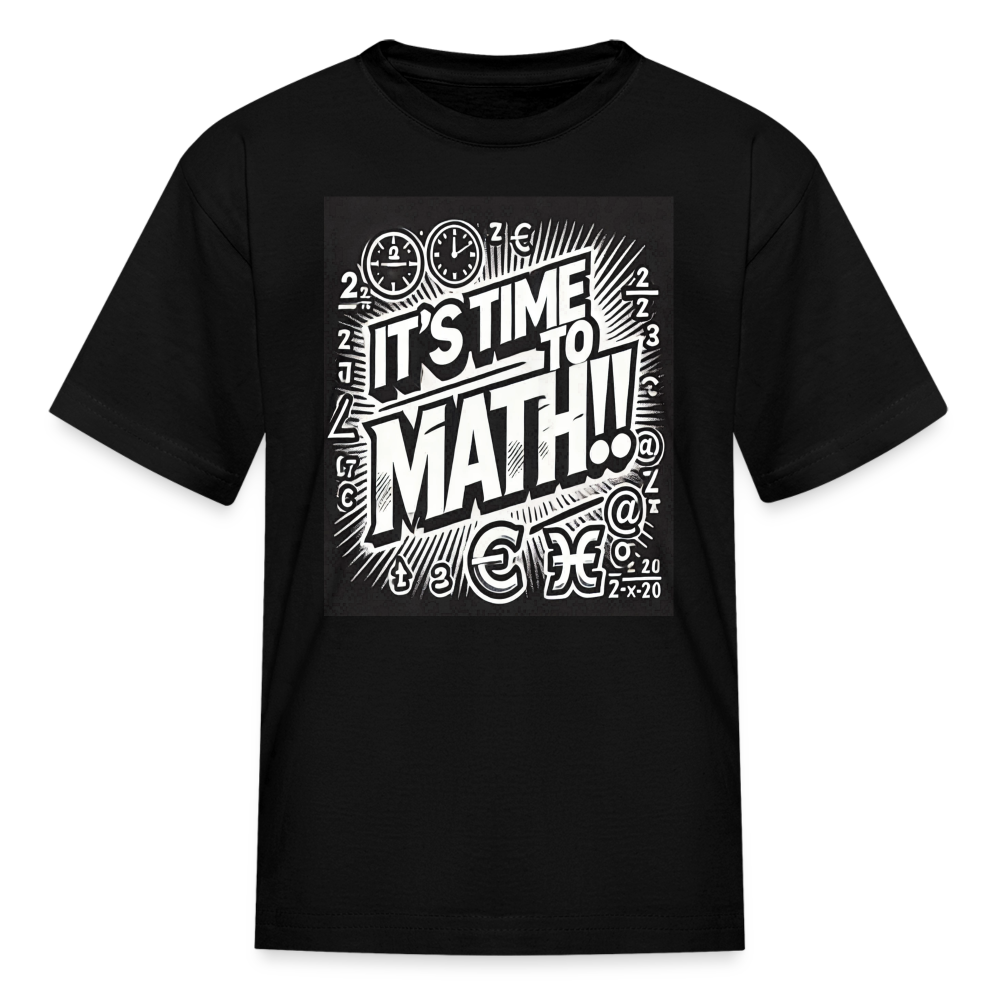
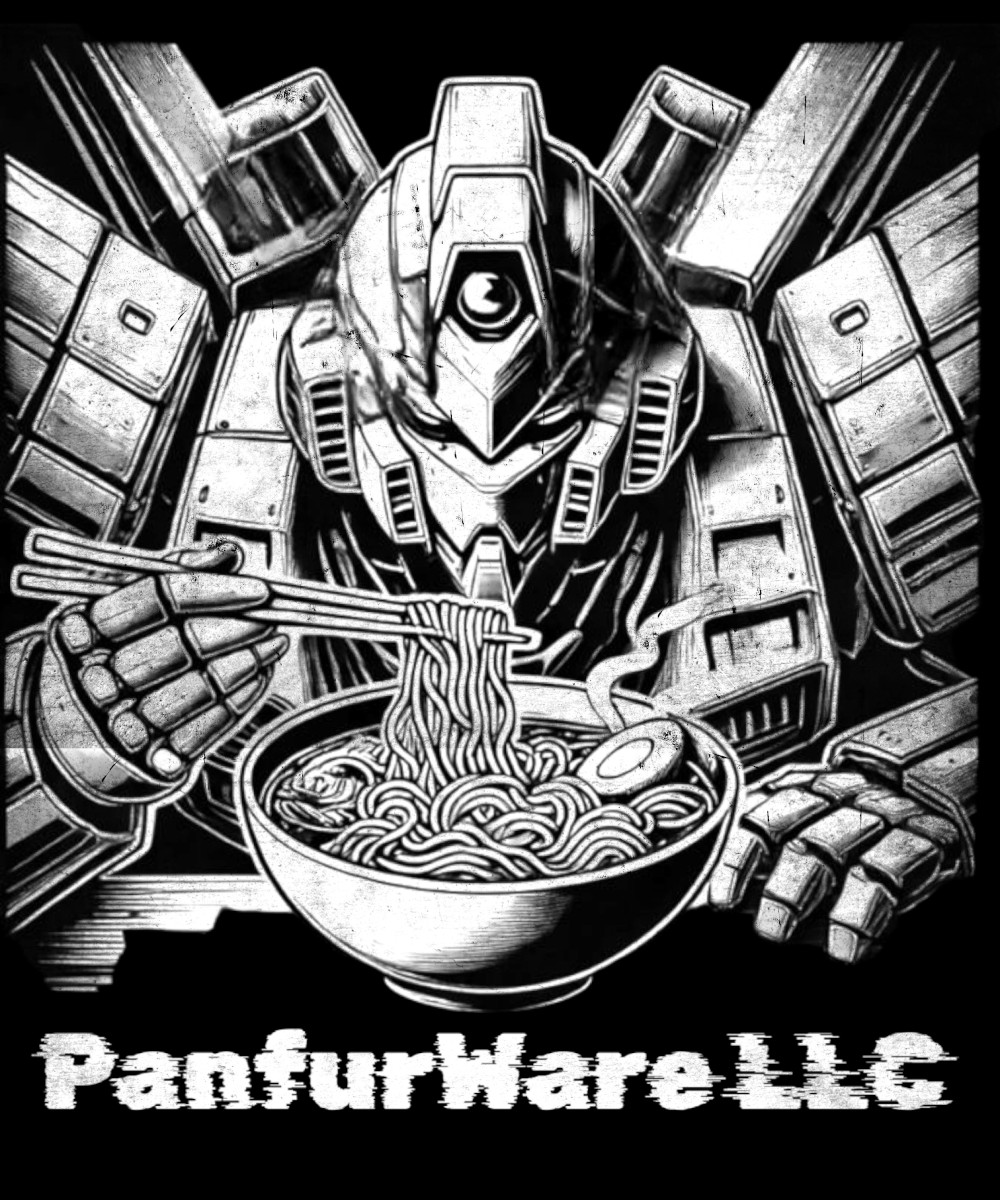

Facebook Comments